Digital ATA Carnets – A Practical Guide
ATA Carnet is an international customs document known as “passport for goods” which permits duty-free temporary admission of commercial samples, goods for trade fairs / exhibitions and professional equipment to over 80 countries and territories around the world.
Digitalisation of global trade and Customs procedures is a top priority for many governments around the world in order to remove barriers to trade and encourage more efficient and environmentally friendly processes. The UK National ATA Carnet Organisation (UKNATACO) and HMRC embarked on the project of digitalising UK national ATA Carnet procedures in 2021 as part of the global initiative led by the International Chamber of Commerce and the World Customs Organisation.
This document provides practical information on how digital Carnets will work
1. When will digital carnets go live
2. What are advantages of digital carnets
3. How will digital Carnets work
4. How do I download carnet app (wallet) to my smartphone
5. How do I download digital carnet to my wallet
6. How do I create travels (declarations) in the wallet
7. Can my shipping agent create travels / declarations for me
8. How do I use digital carnet when flying with my goods
9. Where can I see digital transactions processed by customs
10. Is it possible to trial digital carnets
11. What will happen if my journey involves both digital and paper destinations
12. Where can i get further information on ATA Carnets
1. When will digital carnets go live
UK is currently in the preparation phase where HMRC and UKNATACO are working on getting the UK ports ready for processing Carnets digitally.
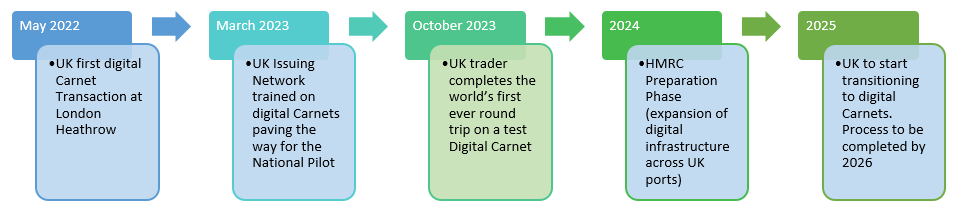
2. What are advantages of digital carnets
- Digital Carnets are safer and more secure than paper documents
- Easier to use than paper Carnet
- Reduced queues at the border
- Reduced financial risks as the document cannot be lost
- Full visibility of where the goods are
- 24/7 worldwide support once it goes live
- Environmentally friendly
Moving to digital Carnets will ease the administrative burden of traditional paper Carnets and will save businesses that export their goods temporarily time and money, whilst also reducing risks and environmental impact.
3. How will digital carnets work
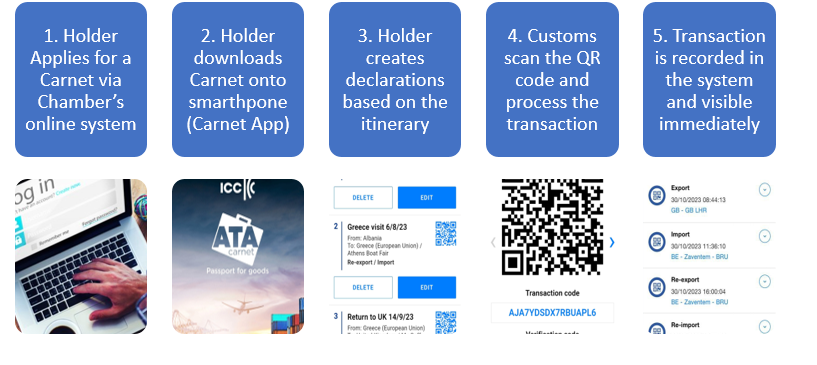
4. How do I download carnet app (wallet) to my smartphone
The app can be downloaded from Google Play Store (android devices) or App Store (iPhone). Search for “ATA Carnet App” and the app will look like this:
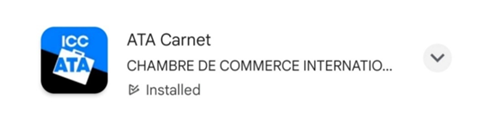
Once you register the App on your smartphone, you’ll be able to download digital Carnets to it and create Travels (digital Carnet declarations equivalent to completing a paper Carnet Voucher).
Find further instructions on how to use the Carnet Wallet.
5. How do I download digital carnet to my wallet
- In the issuing system, find the notification containing digital Carnet PIN and QR code
- Open the Carnet Wallet on your smartphone, go to "Carnets" section and click on "+"
- Either scan the QR code generated by the issuing system or use PIN and Carnet ID
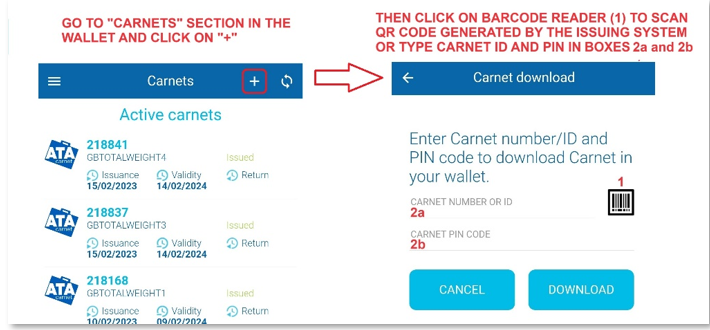
Deleting Carnets from the Wallet – once the Digital Carnet is no longer required, click on it for a couple of seconds and you’ll get a pop-up asking you if you wish to delete the Carnet.
6. How do I create travels (declarations) in the wallet
- In the Carnet Wallet, go to the Carnet you wish to create Travel for and click on "Travels".
- Enter required info and save. This will create QR codes for Validation, Export and Import (click on the QR code and swipe left to toggle through available codes).
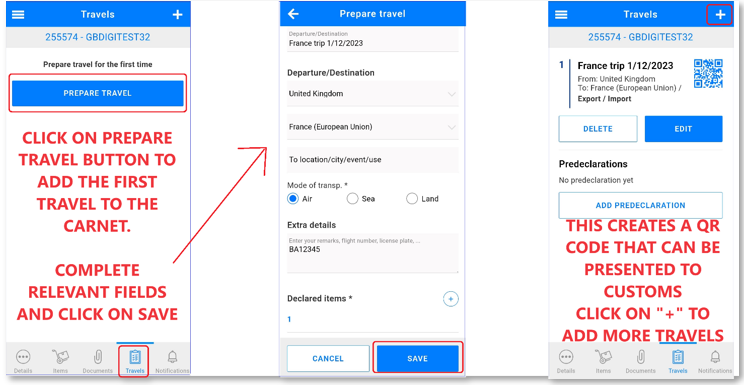
Items to be declared to Customs can be selected in three different ways:
- Type the number range i.e. 1-5, 7-10 etc
- Click on “Select All” button to select all items (only use this when taking all items with you)
- Click on the “+” button next to each item you wish to select
- Click on the arrow to go back to the Travels / declaration entry screen
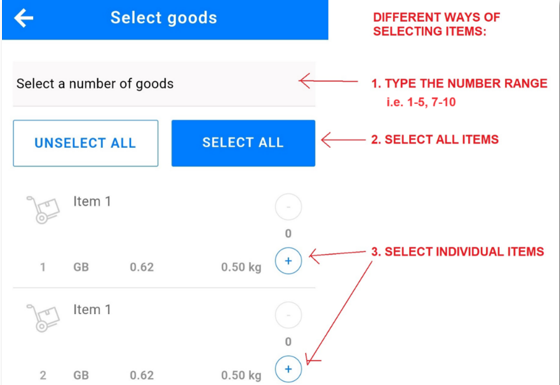
7. Can my shipping agent create travels / declarations for me
There are two ways of handling Travels:
- Holder creates Travel and forwards it to the person using the Carnet (see circled button)
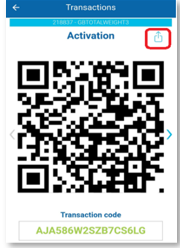
Holder sends the PIN or Carnet QR code from the issuing system to the agent to allow them to download digital Carnet to their Wallet (in this case the agent will have the full control of the Carnet and will be able to create Travels to any destination that the Carnet has been issued for. Carnet Holder remains responsible for payment of duty if the Carnet is misused).
8. How do I use digital carnet when flying with my goods
On departure:
- Find the Commercial Exports area before checking your goods in.

- Use the Customs Enquiries phone to speak to Customs if there is no officer present.
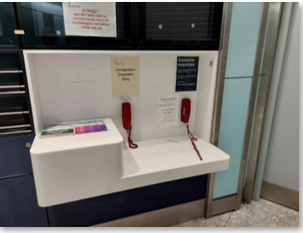
- Open the QR Code (in Travels) for the relevant transaction and present to the Customs Officer (leaving UK = Exportation / leaving foreign country = Re-exportation). Officer will scan the QR Code and verify the information entered in the declaration.

On arrival:
- Collect your luggage and go to the Red Channel (Goods to Declare):

- If Customs are not present, use the Customs Enquiries phone:
Open the QR Code (in Travels) for the relevant transaction and present to the Customs Officer (arriving to the foreign country = Importation / returning to UK = Re-importation). Officer will scan the QR Code and verify declaration.
9. Where can I see digital transactions processed by customs
Transactions will be visible in the Notifications section of the Carnet Wallet and the issuing system:
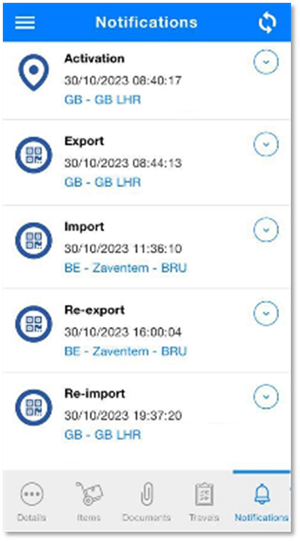
10. Is it possible to trial digital carnets
Yes, if the destination you’re visiting accepts test digital Carnets.The list of countries currently piloting digital Carnets can be found on the UKNATACO'S Digital Carnet Pilot page.
Speak to the issuing Chamber to get a digital Carnet issued alongside your paper Carnet.
11. What will happen if my journey involves both digital and paper destinations
Until all the countries in the Carnet scheme go digital, Chambers will issue paper Carnet for paper destinations (those destinations will be shown in Box P of the Front Cover) and digital Carnet for digital destinations. If the country you’re visiting is shown on the Front Cover, then present paper Carnet to those Customs (otherwise use a digital Carnet).
When using digital and paper Carnets in parallel, ensure that both Carnets are activated (validated) by HMRC on the first use.
12. Where can I get further information on digital ATA Carnets
Visit the UKNATACO website for more information.
This guide was prepared by Davor Antonic-McKinley, Head of ATA Carnet Procedures and Compliance at UKNATACO.

